Welcome
to our exclusive blog post dedicated to Decrypting IPA Files on Jailbroken iOS
Devices. For those who have explored the world of jailbreaking, you understand
the incredible freedom and flexibility it brings to iOS devices.
By decrypting IPA files, we gain the ability to explore, analyse, and even modify app packages, opening up new horizons for customization and experimentation. In this guide, we will walk you through the process step by step, shedding light on essential tools and techniques to empower you in your journey of iOS exploration.
Approach:
- Jailbreak the Device
- Add iphonecake Repo
- Download CrackerXI+
- Extract File Using FileZilla
CrackerXI:
CrackerXI+ is an iOS application designed to provide the capability of decrypting apps on jailbroken devices, available as an open-source solution. It Can decrypt the IPA file for latest iOS 14 jailbroken devices. When an IPA File decrypted can easily share the package make code modifications and conduct a comprehensive analysis of the IPA file.
Install
CrackerXI on your jailbroken iPhone or iPad:
Source Link: http://cydia.iphonecake.com/
- Open the Cydia on your iPhone or iPad device.
- Navigate to
"Source," then select "Edit," and finally, click on
"Add cydia.iphonecake"
- Go to the search section search for CrackerXI and install.
Decrypting Apps Using CrackerXI:
- Open the “CrackerXI app” click on “settings” then Enable the “CrackerXI Hook”.
- Refresh the “AppList”, it will load and display all the installed apps on the list.
- Tap on the app you want to decrypt.
- Choose "YES, Full IPA" if you want to decrypt the entire IPA or "YES, Binary Only" if you wish to decrypt only the binary portion.
- After decrypting it will show a Success message Pop-up that says “decrypted IPA file stored at /var/mobile/Documents/CtackerXI/Ur_decryptedFile.ipa”.
Extracting IPA Using FileZilla:
- To connect to the server, follow these steps: Add Host IP, Username, Password, Port, and then click on Quickconnect.
- To download the decrypted file from FileZilla, navigate to the“/var/mobile/Documents/CtackerXI/Ur_decryptedFile.ipa”.
- Then proceed to download the decrypted file.
Decrypting IPA Files on Jailbroken
iOS Devices offers a comprehensive and insightful overview of the process.
While there may be various methods for achieving this task, the blog's
highlighted approach utilizing CrackerXI+ and FileZilla stands out as a current
and effective solution. The step-by-step instructions, along with the provided
source links and tools, make it a reliable resource for iOS users seeking to
explore the world of jailbreaking and IPA file decryption.
Official
Cydia Repo for iPhoneCake:
http://cydia.iphonecake.com/
Contributed by Sharanu Kalyan




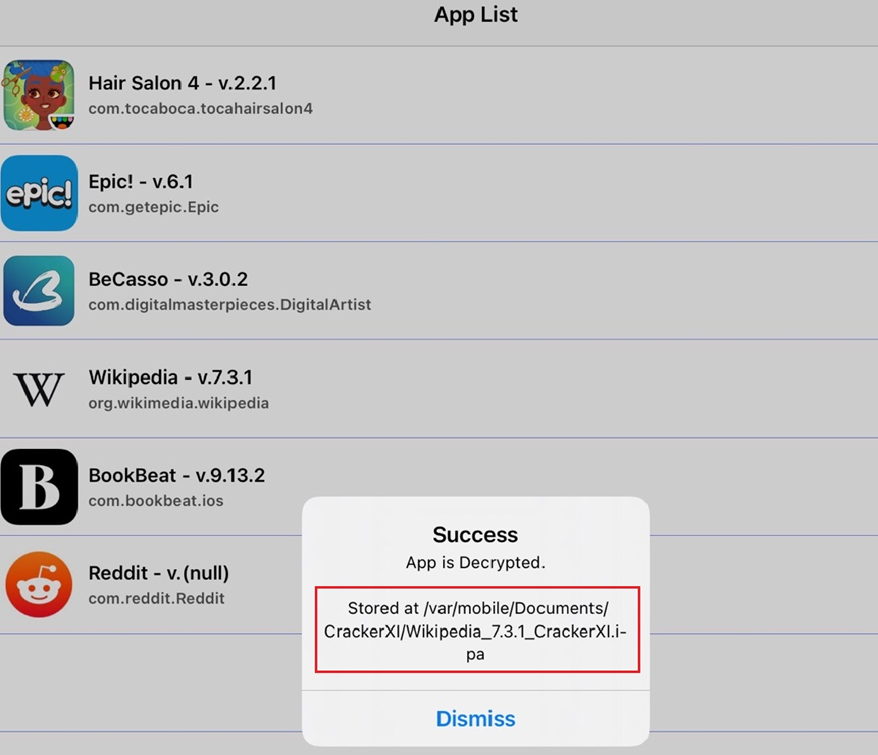




0 Comments